How to automate running of Apache and MySQL in XAMPP
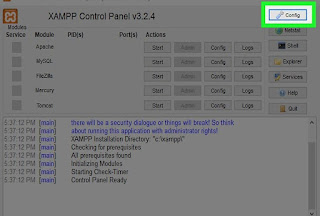
1. Open notepad and enter the below commands @ echo off start C:\xampp\xampp-control.exe 2. Save as .bat file 3. Open your XAMPP application, click on 'config' button. 4. Check the check boxes of required servers. 5. Click on save. 6. Go to the location, where the batch file is saved and open the .bat (you can double click on it). That will open XAMPP application and run the chosen servers.

