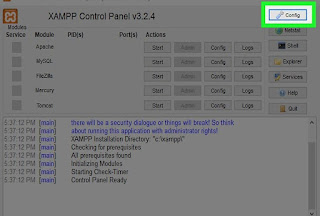How to improve the unit tests running time in Angular
What is Unit Testing in Angular? Unit testing in Angular refers to the practice of testing individual components, services, pipes, and other units of an Angular application in isolation from the rest of the application. The goal of unit testing in Angular is to validate that each unit of the application works as intended and meets the requirements. It helps to ensure that the components and services of the application are functioning correctly, which in turn helps to catch bugs early in the development cycle, improving the quality and reliability of the application. It also makes it easier to make changes to the codebase in the future, as changes can be tested automatically before being deployed to production. In Angular, unit tests are typically written using a testing framework such as Jasmine. Tests are run using Angular CLI. Whereas Karma is a test runner tool that executes our logic against the unit tests, runs a server, and displays the test results in multiple browsers (By defau...